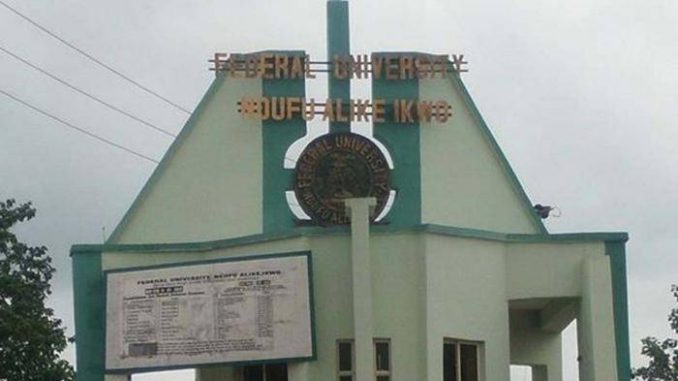
FUNAI Supplementary Post-UTME Results For 2019/2020 Session
FUNAI Supplementary Post-UTME Results For 2019/2020 Session FUNAI Supplementary Post-UTME results for 2019/2020 session have been released. This is to inform all candidates who participated in the supplementary post-UTME Screening exercise of FUNAI for the 2019/2020 academic session that the results have been released and can be checked following the results as outlined below:
How to Check AE-FUNAI Supplementary Post-UTME Screening Result 2019/2020
To access the result, candidates are expected to pay One Thousand Naira (N1,000.00) only, by following the steps below:
- Kindly log on to FUNAI Post UTME result checking portal via “Check PUTME Screening Result”
- Enter your “JAMB Registration Number”
- Select your payment option: BankIT (Card payment ) or Generate invoice
- Generate invoice from the portal Proceed to any bank for your payment
- Proceed to any bank with your etranzact invoice number to pay
- Return to the portal and enter your “Etranzact PIN”
- Proceed to check your PUTME screening result.
Note: Candidates should note that the result of the test does not amount to having gained admission into the University as there are other requisite conditions.
FUNAI Supplementary Post-UTME Results For 2019/2020 Session FUNAI Supplementary Post-UTME results for 2019/2020 session have been released. This is to inform all candidates who participated in the supplementary post-UTME Screening exercise of FUNAI for the 2019/2020 academic session that the results have been released and can be checked following the results as outlined below:
How to Check AE-FUNAI Supplementary Post-UTME Screening Result 2019/2020
To access the result, candidates are expected to pay One Thousand Naira (N1,000.00) only, by following the steps below:
- Kindly log on to FUNAI Post UTME result checking portal via “Check PUTME Screening Result”
- Enter your “JAMB Registration Number”
- Select your payment option: BankIT (Card payment ) or Generate invoice
- Generate invoice from the portal Proceed to any bank for your payment
- Proceed to any bank with your etranzact invoice number to pay
- Return to the portal and enter your “Etranzact PIN”
- Proceed to check your PUTME screening result.
Note: Candidates should note that the result of the test does not amount to having gained admission into the University as there are other requisite conditions.

Leave a Reply